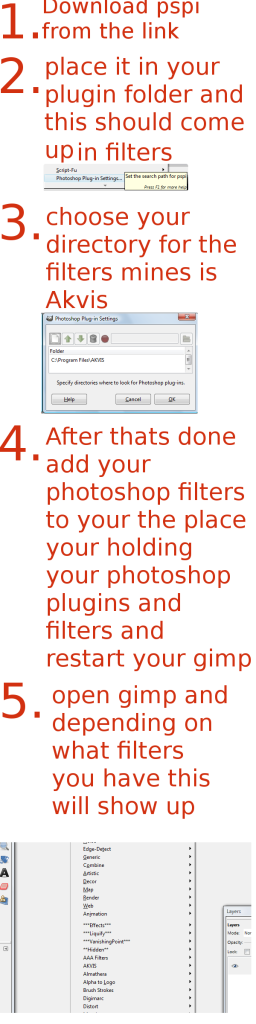Original Post
[ART]Gimp with photoshop filters
Okay most people use gimp cause they cant buy photoshop well there's a way to make gimp more and more like photoshop. What makes photoshop so awsome is the filters and tools mostly well now there's a way to get the filters into gimp. First things first you will need this http://rsc.anu.edu.au/opensource/ind...d=94&Itemid=32 un zip and you add it in your plugin folder. Next create place for the plugins to go add them ect. you can get filters by searching or off free trails of photoshop. Open gimp after adding the pspi and then go down to photoshop plugins an pick the directory restart gimp open. Try to see if you can get this to work with the tools,check google often if it doesn't work. Post or pm me if this photoshop plugin didn't work.
Maby this can help those who need it
Edit: tut
Maby this can help those who need it
Edit: tut
SPOLIER
Last edited by liltay1426; Jul 22, 2011 at 08:50 PM.