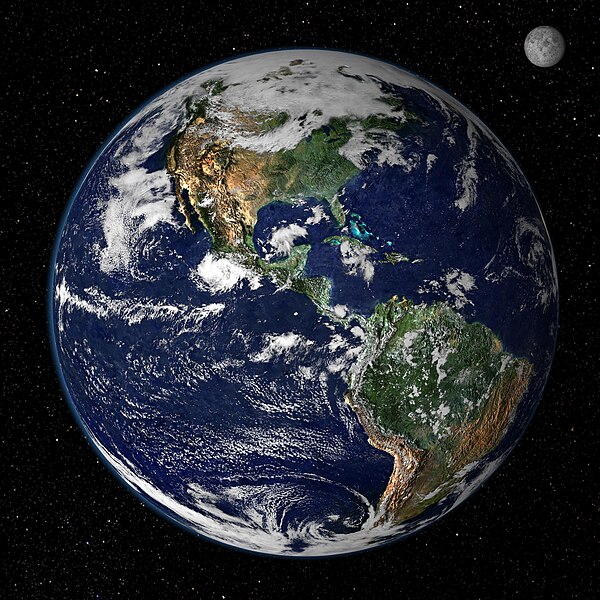Nope, still doesn't.
Compare the planet from tutorial to the first planet in his original image.
That one has actual detailed continents which complex coloring that are impossible to make with a couple of buttons in photoshop.
It doesn't surprise me that mooman doesn't have his .psd saved though...;)
If he actually did draw every single continent there by hand he would valued this work enough to save .psd file.
Compare the planet from tutorial to the first planet in his original image.
That one has actual detailed continents which complex coloring that are impossible to make with a couple of buttons in photoshop.
It doesn't surprise me that mooman doesn't have his .psd saved though...;)
If he actually did draw every single continent there by hand he would valued this work enough to save .psd file.
Last edited by Odlov; Jun 27, 2009 at 02:09 AM.
Bah, I'm gonna defend moo here.
He said himself you can make it yourself with brushes, which you could make a continent with. I asume he used the picture to finish the tutorial faster... Hey mooman any chance you can make a new "continent" filled planet with a psd, I'd bet on mooman but all I have is a measly 3k.
you can go to google images to get a texture, you can take a picture of something yourself or you can do it yourself using photoshop
He said himself you can make it yourself with brushes, which you could make a continent with. I asume he used the picture to finish the tutorial faster... Hey mooman any chance you can make a new "continent" filled planet with a psd, I'd bet on mooman but all I have is a measly 3k.
R
R A R
R
R A R
R
that wasn't the origional bet... but i still can. because i took enough time to turn it into a pattern. i used grunge brushes, abstract brushes and a shit load of filters.

i can send you the pattern if you want (its only a very small portion of the planet)

i can send you the pattern if you want (its only a very small portion of the planet)
Last edited by mooman1994; Jun 27, 2009 at 04:07 AM.
nvm missed ur last post. tyty ;)


Last edited by mooman1994; Jun 27, 2009 at 07:20 AM.