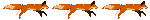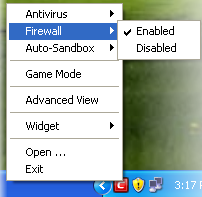Original Post
Problem ingame.
Well i've been having this problem for around 2 weeks pmed hampa never got a response.But everytime I launch toribash I don't have access to see any multiplayer servers, everytime I try to join a server I get this error : Failed to connect to lobbies No such file or directory. I'd please like to have a developer help me with this because they'd probably know more than others. For the server's to show up I have to reinstall the game everytime.
[fl0w][Alpha][Catalyst][Submerge][Calamity][Swosh][Scourge][Colors][Neko][Miner][Kunt][deprav][Possesed][TMO-Leader][Proud Council member of TeamLenshu]
Just a suggestion, PMing hampa doesn't usually work. He never responds to PM's because he just doesn't have time with Toribash getting on Steam, etc. It's much easier to ask for help here in the Support board as well as #support IRC. Click the help button up top of this page or set it up on an IRC client such as LimeChat, mIRC, etc.
Also, if you're using a Mac (but probably not) do the following:
System Preferences > Security & Privacy > Firewall > Turn Off Firewall
I'm not sure if you can even have 2 Firewalls to be honest...
Also, if you're using a Mac (but probably not) do the following:
System Preferences > Security & Privacy > Firewall > Turn Off Firewall
I'm not sure if you can even have 2 Firewalls to be honest...
Buy me food and tell me I'm cute.
I have the basic microsoft and then I have a comodo one. Also i already know he never responds to pms so I came to here because IRC takes way too long for responses.
[fl0w][Alpha][Catalyst][Submerge][Calamity][Swosh][Scourge][Colors][Neko][Miner][Kunt][deprav][Possesed][TMO-Leader][Proud Council member of TeamLenshu]